Assisted Setup – Part 1: Introduction
The Assisted Setup is something, which each ISV who develop any extension which requires setup, should consider adding to the solution. In this series of articles, I will try to show how to do it. I will start from a simple example but later you can expect something more complex.
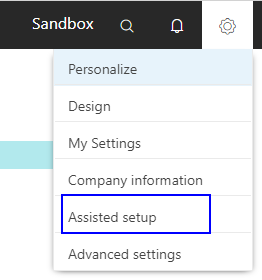
But let’s start with basics in the first article.
Why do I need Assisted Setup?
You, as a developer, do not need it at all. However, your customers and consultants who will install and set up your module will need it. The Assisted Setup can simply reduce the time (and of course costs) of implementing the extension. Also, it allows us to not forget to set something which is important. In other words, it makes something that can be very complex much more user friendly.
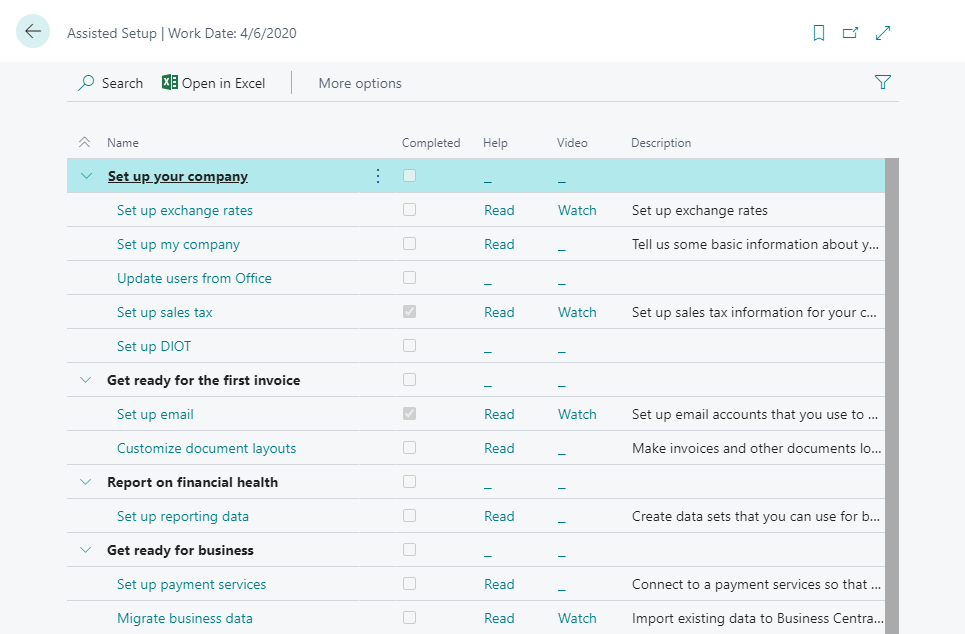
Can developer do good Assisted Setup?
No! Ok, that is not exactly true, but I wanted to point something here. Good Assisted Setup is not only a piece of code to be done. It is also some online manual and video which user can open directly from Business Central. It means that most likely not only developers should be involved in creating an assisted setup but also others.
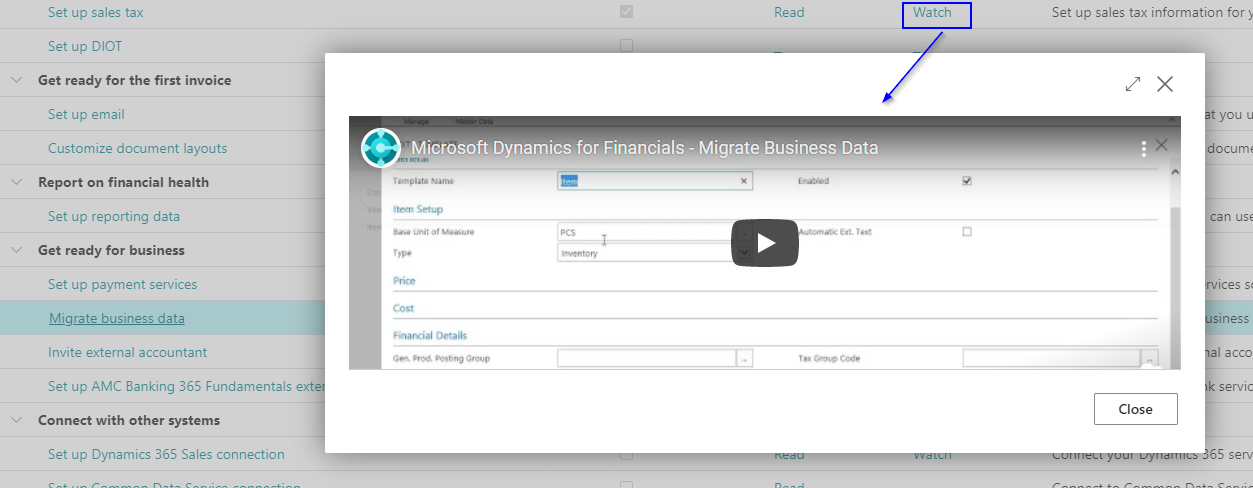
What type of structures you can find in Assisted Setup?
Here I will not show how to develop the setup but want to give some overview – how to program the assisted setup you will find in the next articles.
In most cases, in Assisted Setup you can find the wizards (or guides). They are used to set the data in the setup table such as Company Information. Typically guide has some welcome page and then pages where users can insert the data. An important note is that the operation is done on temporary data. Only if someone will finish the wizard the data will be saved in the database – that is not standard approach for Business Central so have that in mind.
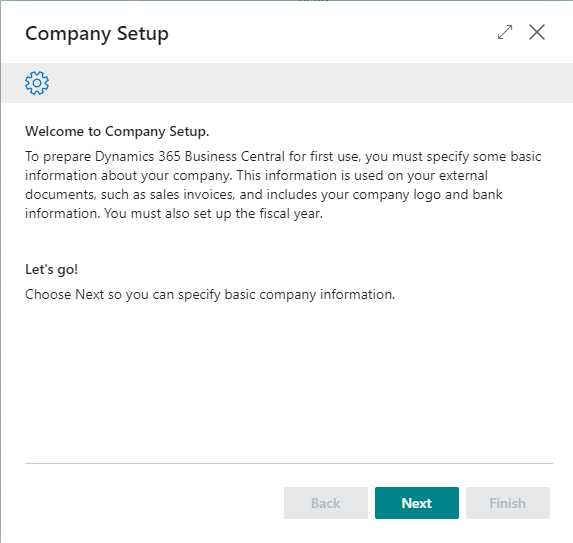
The guides/wizards are not only used to set the Business Central but also can be used to import (migrate) data. For that, the configuration package is done “on the fly”. It is configured from code, not from the interface.
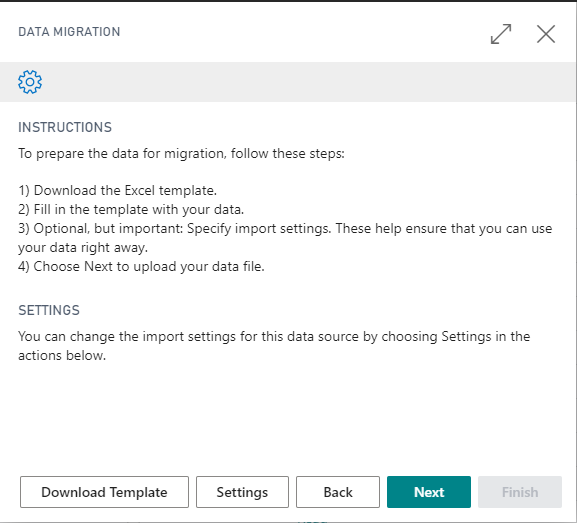
In some cases, you can be only redirected to the proper page with setup. An example is Set up exchange rates where you open the list of services. That is the easiest example used in the assisted setup.
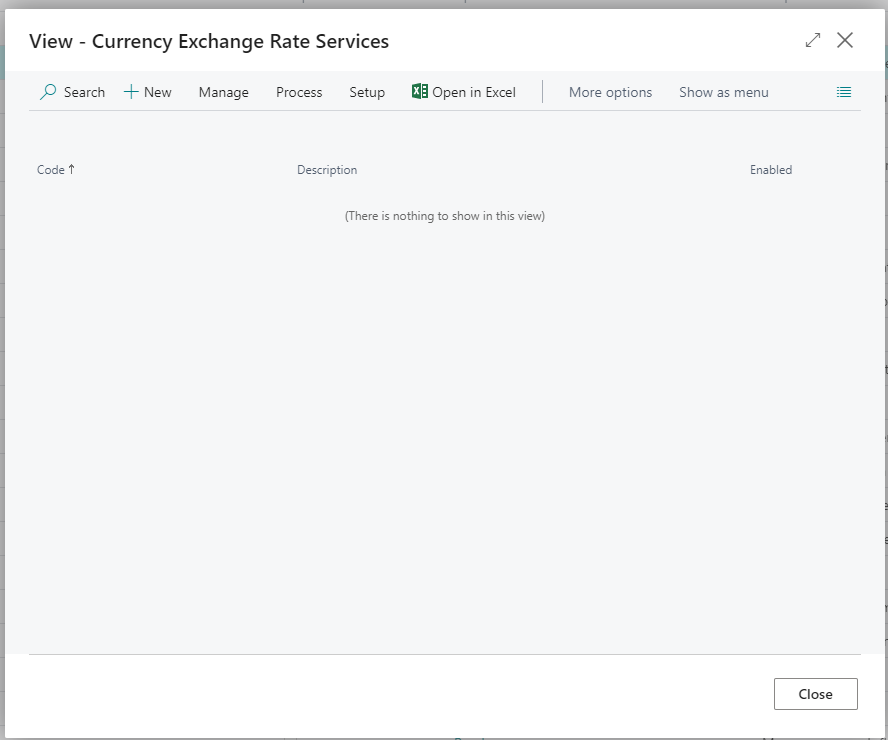
What will you find in the series?
I think the assisted setup topic needs more than one article. During the next articles I will try to show you:
- How to create assisted setup and add video and link to the documentation
- How to create and use wizards for setup tables
- How to create a wizard for data migration
- How to import predefined setup from external service
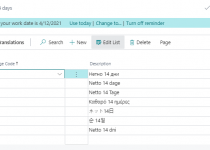

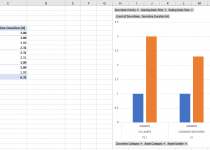
2 Comments